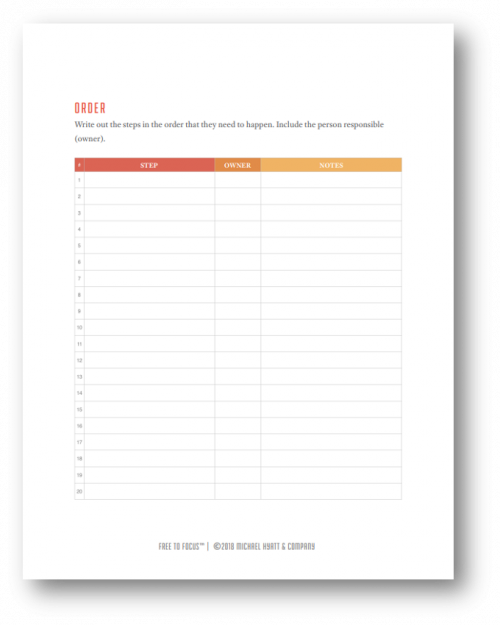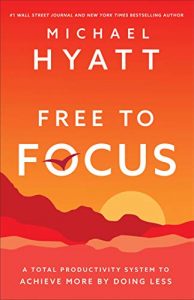Automate: Subtract Yourself from the Equation, page 114.
- If you’re like most professionals in the modern world, your days are filled with a million demands and distractions.
- Our attention is both finite and valuable.
- We can never give any person or thing our full attention, and sometimes we can’t give them any.
- If you want to maximize productivity, you must identify exactly what does and does not require your attention.
- If something does deserve your attention, you must figure out how much of your attention it deserves.
- If something is not in your Desire Zone or one of your high-priority tasks, it doesn’t deserve much of your brain power.
- One method of taking care of critical tasks with little investment of attention is automation.
- Four main types of Automation:
- Self-automation
- Template Automation
- Process Automation
- Tech Automation
Self-Automation
- This involves implementing routines, rituals, and habits to make it easier and more efficient for you to follow through on your highest priorities.
Understanding Rituals
- A ritual is any practice or pattern of behavior regularly performed in a set manner.
- Rituals offer three key benefits:
- Rituals liberate creativity
- The goal is to avoid reinventing the wheel every time.
- Instead, focus your creative energy on something once, put a system in place, and then you are free to focus your creativity on other things.
- Rituals speed up your work
- Once you design a ritual, you know exactly what comes next at every step.
- You simply don’t have to stop and think as much, making you much more efficient.
- Rituals correct your mistakes
- Designing rituals allows you to anticipate different points of failure and build safety nets for each step of the process.
Four Foundational Rituals
- Morning
- Starts the moment you wake up and carries you into the office each morning.
- Everyone’s morning and evening rituals will be different.
- Workday Startup
- Marked on your calendar.
- The first 5 things you need to do every day to get the day off to a good start.
- The list and order of activities will vary by person, but look something like this:
- Empty email inbox.
- Answer urgent correspondence.
- Preview key daily tasks.
- Review Big Three (See Chapter 8).
- Preview day’s schedule.
- Workday Shutdown
- Marked on your calendar.
- The list and order of activities will vary by person, but look something like this:
- Empty email inbox.
- Answer urgent correspondence.
- Review progress on key daily tasks.
- Review progress on Big Three.
- Set tomorrow’s key daily tasks.
- Preview tomorrow’s schedule.
- Evening
- Similar to the morning ritual, except that it helps you wind down and get ready for sleep
Template Automation
- For common requests, spend a little time crafting the perfect response, and use that response over and over again.
- Automation means solving a problem once, then putting the solution on autopilot.
- To make templates work, you have to develop a template mindset. Every time you work on a project, ask yourself, “What components of this project will I use again?”
- Even though it takes a little extra effort on the front end, it will save you an enormous amount of time overall.
- The most common type of templates I use in my everyday work are email templates.
- An email template doesn’t have to be cold and impersonal, quite the opposite. Each email template is a thoughtful, personal response to the question and requests my team is most likely to receive on any given day.
- To get started, go back through your old emails and find ones that could be crafted into a template.
Process Automation
- A written, easy-to-follow set of instructions for performing a job or sequence.
- In most cases, each step of the process is carefully detailed and written, ensuring anyone who can follow directions can successfully accomplish the goal.
- Here are five steps to wrangling those annoying, common tasks into one killer process:
- Notice
- The first step in creating a workflow is to pay attention to what you’re already doing each week and identify areas where a workflow could help.
- Ask yourself:
- What actions are key to your business?
- Which are repetitive by nature?
- What tasks do you always have to teach someone before you leave town?
- What questions have others called to ask you while you were out of the office?
- What tasks have caused projects to stall because you weren’t personally available?
- What are the rhythms of our business and obvious pain points that need documentation?
- For your first workflow, start with something simple.
- Once you’ve picked a simple process to start with, think through the entire procedure from start to finish. Visualize everything.
- Document
- Once you know the process you need and you’ve thought through each part, it’s time to write it down.
- Be sure to capture every step required to complete the task.
- Your goal is to document every little thing on paper so someone who knows nothing about the process could execute it flawlessly.
- You can document a workflow in many different ways, and it’s a good idea to experiment with different formats and tools until you find the ones that work best for you.
- Optimize
- If you didn’t cut corners or leave anything out in your documentation, the first draft of your workflow is probably wordier than you’d like.
- Review what you’ve written down and ask yourself three questions:
- Which of these steps can be eliminated?
- Which of these steps can be simplified?
- Which of these steps should be done in a different order?
- You want to give the person following this workflow as much information as they need to do the job, but not so much that they’ll skip steps simply because the workflow is too wordy.
- Test
- This step is critical. This is where most failed workflows break down.
- The workflow didn’t work because the person creating it didn’t take the time to test it properly.
- Be your own guinea pig. Test exactly what you wrote down. Don’t cheat!
- Make notes as you go, correcting the workflow until you have a perfect, functioning process document.
- lastly, ask someone on your team to test the workflow.
- Share
- Once you know the process document works, it’s time to share it and make sure anyone who might need it someday knows where to find it.
- Don’t be surprised if the people using the workflow find gaps.
- Encourage them to make additional refinements.
Tech Automation
- Automation is at the heart of why we use technology to begin with; we want to offload the heavy lifting and repetitive tasks to a piece of software, thereby freeing our minds to tackle other challenges.
- One quick warning: don’t get married to a particular app.
- Technology can be counted on, but individual tools cannot.
- Focus on the type of tool you need more than which tool you use.
- Four main types of apps can send your productivity soaring:
- Email Filtering Software
- Good email filtering software helps manage your inbox by automatically sorting through all your messages and filing them into folders based on criteria you set.
- This keeps them nicely organized from the start rather than adding them to the bottomless pit of a typical inbox.
- Most common email services, such as Gmail, Outlook, and Apple Mail, have some filtering functionality built-in.
- Macro-Processing Software
- This is software that allows you to batch several small actions into a sequence.
- Text-Expansion Software
- This is a service that turns small, defined snippets of text into longer and more complex text.
- For example, “;mhco” inserts “Michael Hyatt and Company.”
- Screencast Utilities
- Screencast utilities record what’s happening on your computer or tablet screen and save it as a video file you can edit and share with others.
- This type of software is a key piece of my process workflows.
Exercise: Streamline Your Tasks
- First, download the Daily Rituals worksheet at FreeToFocus.com/tools.
- Using the template, design your own four foundational rituals.
- Total the times of each activity to see how long it will take to execute your rituals.
- Next, go back to your Task Filter worksheet, mark candidates for automation, and pick one to tackle today.
- Lastly, download and complete the Workflow Optimizer at FreeToFocus.com/tools.